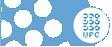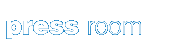• RSS
RSS feeds and headlines
The Press Room offers news headlines, monographs and a selection of photographs and videos of the UPC’s teaching, institutional and research activity in RSS format.
The RSS feeds provide information in real time on any new items in these sections, so you will not need to visit the Press Room—just open the feeds in a browser or newsreader.
How to read RSS headlines
If you are using Firefox or Internet Explorer:
- Click on the RSS icon to subscribe to the feed directly
If your browser does not have a newsreader or feed aggregator, we suggest you download one that suits your needs: newsreaders (Google)
Once you have installed it, you will need to configure it:
- Click on the orange tab that links to the newsfeed.
- Copy the link (right-click, select Copy shortcut, Copy link or similar) and save it using the newsreader’s Add feed option.